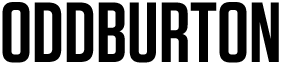My 24” Wacom Cintiq Pro with Touch Control completely replaced my iPad for my client work within a matter of months and I also use it everyday as a second monitor. I only use my iPad when I travel or need a mobile studio (combined with Sidecar).
I do think that the iPad is still a better pure drawing tool, due in large part to its flawless pinch and zoom capabilities. I’d recommend not purchasing the Cintiq with touch control—it’s so sensitive that I have it turned off 99% of the time and just use the EK remote control for rotation and zooming.
As far as processes go, the Cintiq can’t be beat. Its ability to use native programs—Photoshop, Sketchbook, ClipStudio, illustrator, etc. is a huge time saver rather than iPad’s multi-step process simply to export a file to my desktop machine.
More than anything, I appreciate the larger canvas—It allows a natural shoulder movement for drawing and painting.
In terms of ergonomics, I have to emphasize that my comfort level with the iPad is very low and the Cintiq was never going to worsen the issues for me.
My set up for the Cintiq includes a Fully brand hydraulic standing desk, the Wacom flex arm, and a soft floor pad—all of which allow me to sit or stand comfortably at any height. While it doesn’t completely solve my neck and back issues, it’s significantly more comfortable for me than being hunched over scratching on an iPad.
I find the Cintiq to be indispensable for my workflow. That being said, I’m a full-time illustrator and it made sense for my needs.
If you want more screen real estate, I highly recommend it. You’ll adjust to your new workflow very quickly and you probably won’t ever utter a long string of curses like you would after reaching your layer limit in Procreate or trying to export a file (looking at you iPad).
If you simply want more “space” to rest your hand/arm, then I’d recommend purchasing the Sketchboard Pro for iPad and calling it a day.